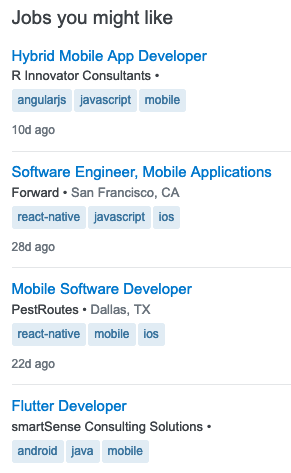Project Tapestry

Craig Hockenberry • Iconfactory
This post will explain the technology behind Project Tapestry and how we tested it as a prototype. We’ll keep this discussion at a fairly basic level: if you’re a web or app developer, you’ll have no problems following along.
And if you think I’m going to describe RSS feeds now, think again! We’ve come up with something completely new.
I’m excitedly looking forward to seeing the final product and I hope they make their stretch goal of bringing it to the Mac. 🤞🏼 Please, go read about Project Tapestry, and if you’re so inclined please support their effort. I backed them early, it was a no brainer for me.
I really wanted to talk about the choice the Iconfactory made to create a highly extensible platform for plugins. It’s a darned great idea! And I love their choice of pushing network requests through Project Tapestry itself as a way to guarantee plugins can’t phish out user data or credentials to exploit later. 👍🏼
As I was reading the post I came across Craig’s mention of the app having a sendRequest method used by the JavaScript code to make network requests. This grabbed my attention and made me realize this is a way better version of a React Native application.
What I mean by that is, React Native is hosted inside a native iOS application framework and uses native iOS controls on its view controllers or its version of a view controller. The JavaScript code drives everything from networking to user interface (it uses UIKit internally) to render content for the user to interact with. This allows developers to write their app using straight web technologies and run it on iOS and Android.
The project I’m currently involved in is an existing eight year old iOS application built with a mix of UIKit and SwiftUI. On the flip side the Android app of the same age is built using Java and Kotlin with a mix of the original XML based UI and modern Jetpack Compose. They’ve both taken very similar and not unexpected paths.
Enter React Native
Something our client wanted to do is integrate React Native into the existing applications. This has been done before by Airbnb and more recently by Shopify. Each with very different outcomes.
So all of that to say, ours has been successful, in my opinion. We’ve been able to fully integrate React Native and carve out a little set of API’s in the native application we expose to the React Native developers to do work the native application is already doing for them for free. Part of which is all the networking calls.
In the Tapestry blog post Craig points out sendRequest. It’s the call they use to handle requests to the internet for the JavaScript plugin. In our application we’ve exposed a makeRequest call that handles doing any type of network request; GET, POST, PUT, PATCH, or DELETE, and returns a Promise to the caller. Hey, sounds like the Tapestry code! 😄
I have it on my todo list to learn JavaScript. It’s been there for years and years because I knew I’d need it at some point. I really need it now. I can’t see React Native projects going away for the WillowTree team. They’re a very popular way for our clients to get cross platform code and get an iOS and Android app out the door simultaneously without having to spend time, money, and effort on two completely separate code bases.
Over the course of our integration work I’ve done a smidge of TypeScript code to allow other TypeScript devs on the team to make calls into the APIs we’ve exposed in the native application.
It’s been fun and I see a place for JavaScript/TypeScript in my native development world.
Project Tapestry is BETTER!
As for what Iconfactory is doing, I think it’s a much better version of what React Native does. It gives them the best of both worlds. A beautiful, hand crafted, fully native UI, that gives JavaScript developers the ability to extend the app. That’s a lovely thing. ❤️
 I’m on a project at work using React Native but not in the typical way, which is to say it didn’t start as a React Native project. It’s an exiting app out in the world actively uses by, I’d imagine, tens and tens of thousands of people. Perhaps hundreds of thousands. Bottom line is, it’s a frontline app and is important to our client.
I’m on a project at work using React Native but not in the typical way, which is to say it didn’t start as a React Native project. It’s an exiting app out in the world actively uses by, I’d imagine, tens and tens of thousands of people. Perhaps hundreds of thousands. Bottom line is, it’s a frontline app and is important to our client. With all that in mind here’s what our client is looking to do. We are building new features in React Native and leveraging much of the internal native code to fetch network data, build models, and return that data to React Native code. The API or Interface to the native code is well defined and implemented on iOS and Android. The React Native team code is the same for both platforms. I’m part of the platform team integrating React Native into the existing app and providing the API/Interfaces to the React Native developers.
With all that in mind here’s what our client is looking to do. We are building new features in React Native and leveraging much of the internal native code to fetch network data, build models, and return that data to React Native code. The API or Interface to the native code is well defined and implemented on iOS and Android. The React Native team code is the same for both platforms. I’m part of the platform team integrating React Native into the existing app and providing the API/Interfaces to the React Native developers. The one really ugly bit, at least to me, is the requirement to use npm. I know web devs are accustomed to using it but it feels really strange and fragile to use these two package managers to be able to build and run an app that includes React Native. I know I’ve run into random issues I can’t explain when node packages change or are added but that’s just me being a big whiny cry baby developer. I understand it well enough to be dangerous but I don’t currently have that deep knowledge I like to have. I’m learning new stuff everyday but I’ve only scratched the surface.
The one really ugly bit, at least to me, is the requirement to use npm. I know web devs are accustomed to using it but it feels really strange and fragile to use these two package managers to be able to build and run an app that includes React Native. I know I’ve run into random issues I can’t explain when node packages change or are added but that’s just me being a big whiny cry baby developer. I understand it well enough to be dangerous but I don’t currently have that deep knowledge I like to have. I’m learning new stuff everyday but I’ve only scratched the surface. I can see why companies are making this choice, especially companies with an army of React developers. It makes complete sense for them to build great UI with their existing developers. And, yes, you can build a great iOS UI with React Native. I’ve witnessed it first hand. If you didn’t know a view was React Native you wouldn’t know the difference in this app. It’s seamless. It’s great in that way.
I can see why companies are making this choice, especially companies with an army of React developers. It makes complete sense for them to build great UI with their existing developers. And, yes, you can build a great iOS UI with React Native. I’ve witnessed it first hand. If you didn’t know a view was React Native you wouldn’t know the difference in this app. It’s seamless. It’s great in that way.