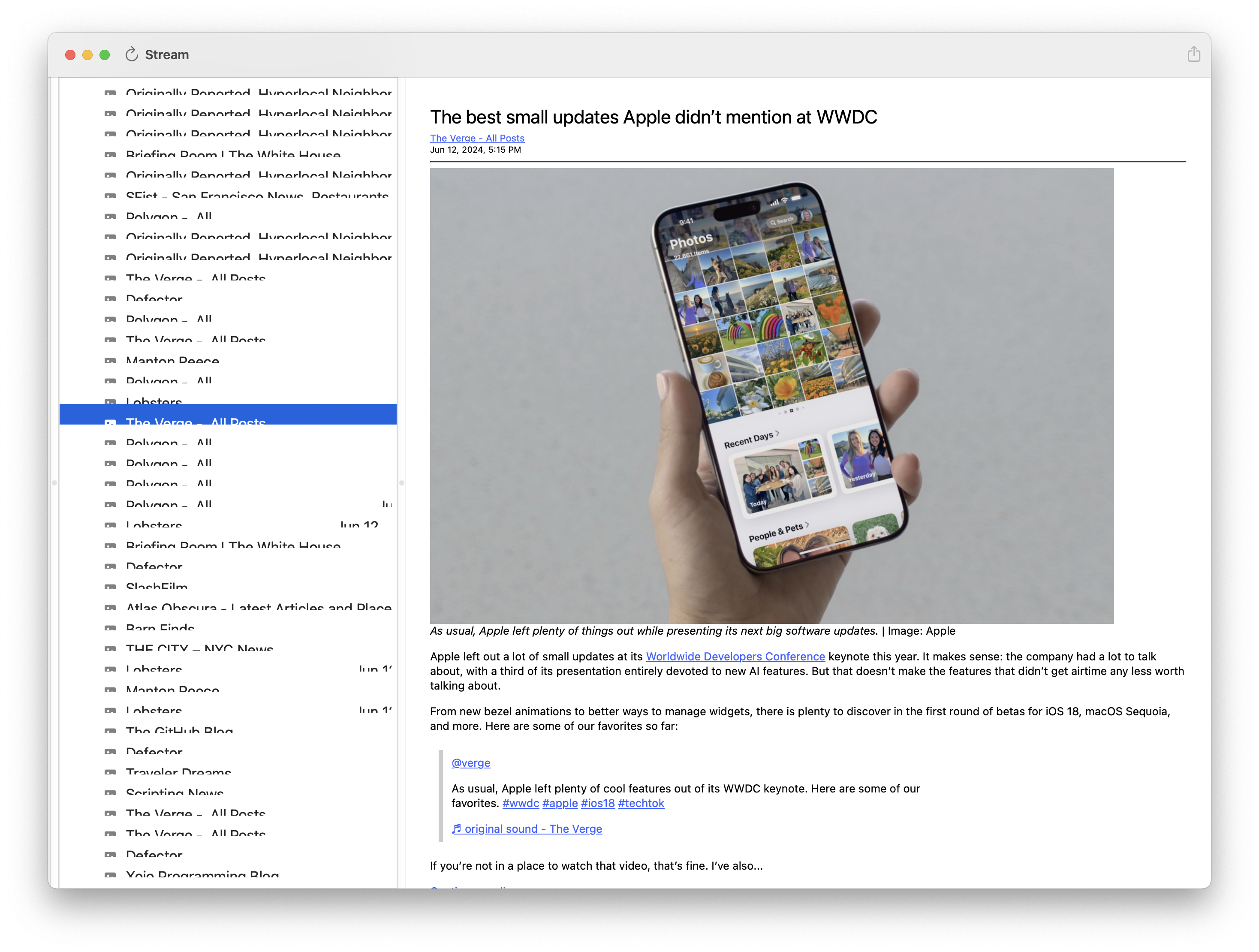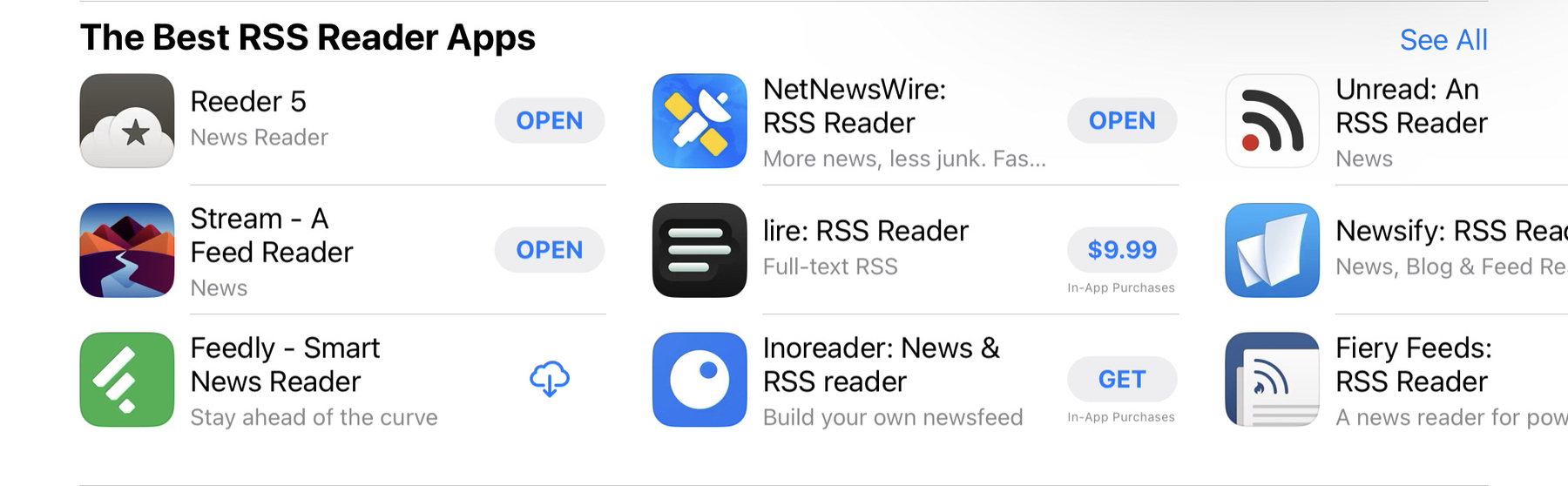Still Plugging Along
I’m mostly well now. I still have a cough that’s working hard to get those last remnants of irritation out of my lungs but I’m mostly whole. 🤧
I made it to the coffee shop this morning because I really need to work on Stream. It’s been three or four weeks since I’ve been able to work on it and I miss it.
I have lots of thoughts swirling around in my pea brain this morning. Mostly around a strong desire to retire. Retire from working for someone else, not retire from working. At this time of the year I always think about what it would be like to work on my own stuff full time. Stream and top secret project would get so much attention. I looked at top secret project last week for a moment and realized it’s been over a year since I touched the code. That didn’t seem possible but the dates don’t lie. My brain though it had been a few months, not over a year. It was a shock to the system. I’m not gonna be here forever and someday I may not want to write code any longer. Who knows? I certainly don’t. The way I feel about things now I can see writing code until I drop dead behind my keyboard. Someone finding me face down, my computer in some weird state from my face unintentionally issuing a command. 😄
Of course, as it stands today, I still need a job and I’m very happy to have one.
Oh, sorry for missing Saturday Morning Coffee yesterday. My body needed the sleep. I managed to sleep until 4:30PM and still sleep last night. I’m still tired this morning. This darned bug took it out of me.
 Is it that easy in SwiftUI? Probably, but I don’t currently understand how to change a simple boolean value and convince the UI to refresh itself. I thought, like a big dummy, that I could make a boolean value on the View, decorate it with @State, and by calling toggle() on it, it would cuase the UI to update. Nope. Didn’t work. 😳
Is it that easy in SwiftUI? Probably, but I don’t currently understand how to change a simple boolean value and convince the UI to refresh itself. I thought, like a big dummy, that I could make a boolean value on the View, decorate it with @State, and by calling toggle() on it, it would cuase the UI to update. Nope. Didn’t work. 😳 This got me thinking about my choice to use SwiftUI for the table view cells. One thing about that choice is cell reuse is kind of strange. The only way I’ve been able to get them to draw properly is to make a new view, just the SwiftUI part, so it gets laid out properly. I’m fairly certain I could get this working by using SwiftUI’s state mechanism but I decided to try doing a proper cell using AppKit and hook up the constraints manually. I have the cell put together and was working on constraints when I ran out of time for the day.
This got me thinking about my choice to use SwiftUI for the table view cells. One thing about that choice is cell reuse is kind of strange. The only way I’ve been able to get them to draw properly is to make a new view, just the SwiftUI part, so it gets laid out properly. I’m fairly certain I could get this working by using SwiftUI’s state mechanism but I decided to try doing a proper cell using AppKit and hook up the constraints manually. I have the cell put together and was working on constraints when I ran out of time for the day. Worked on
Worked on 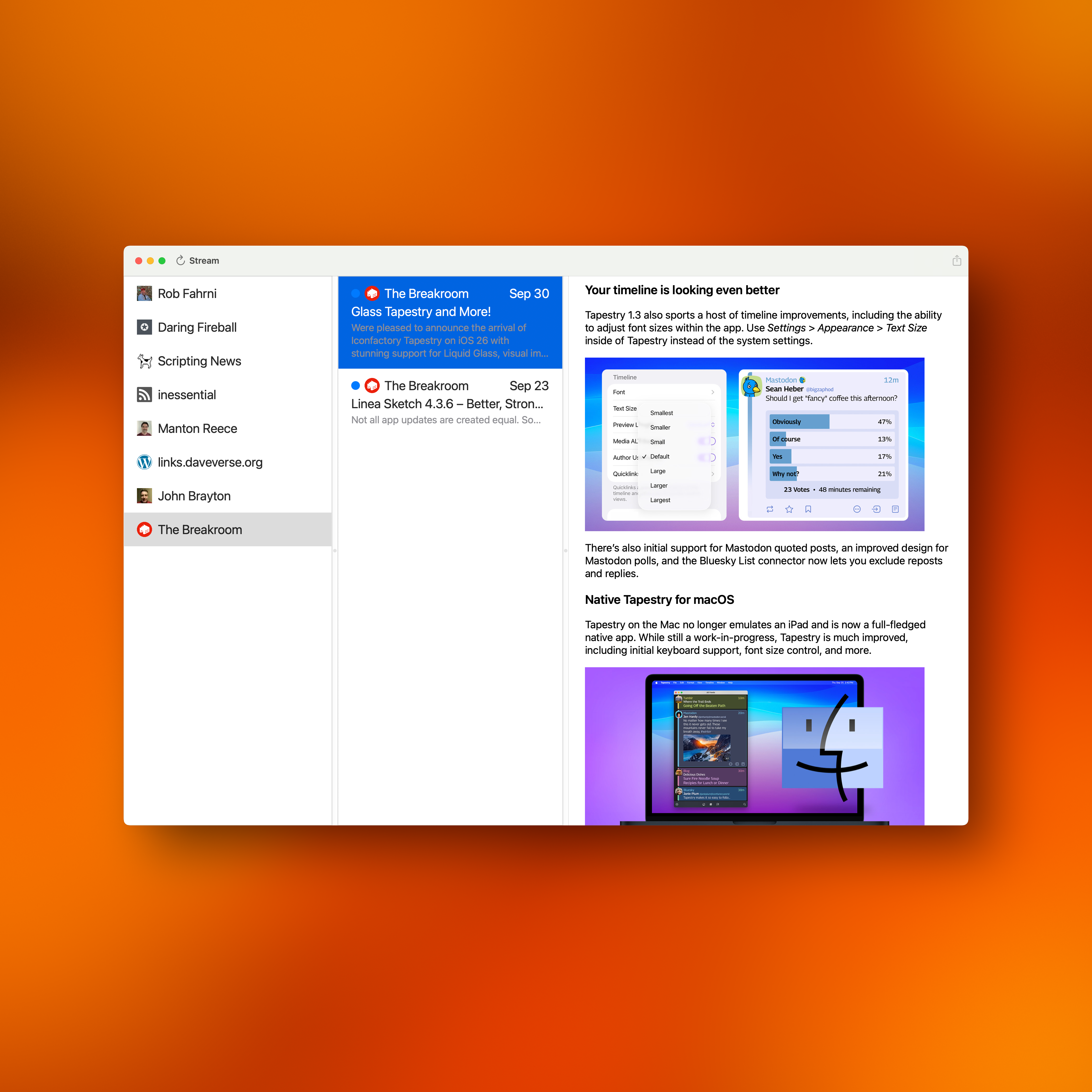
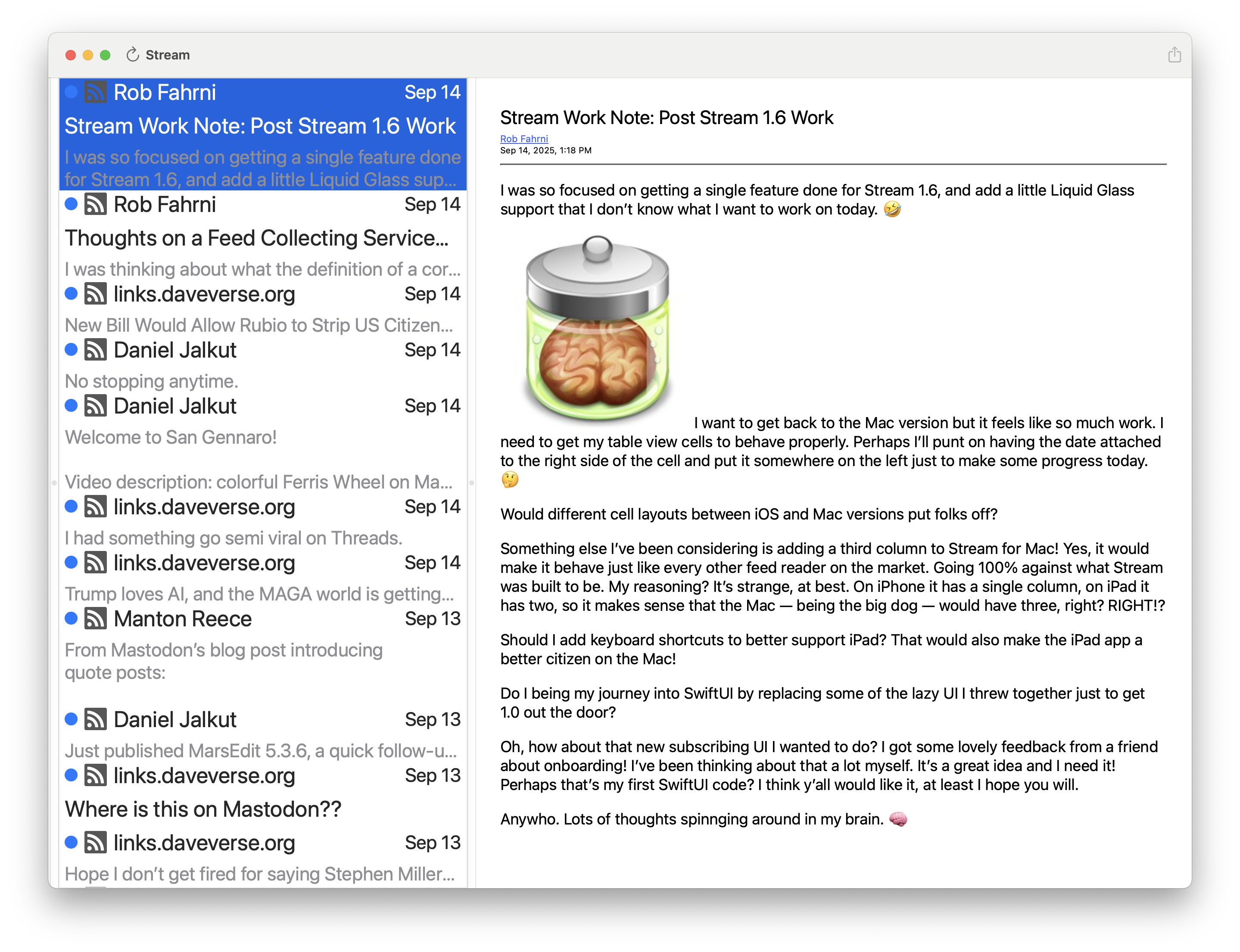
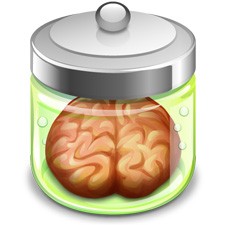 I want to get back to the Mac version but it feels like so much work. I need to get my table view cells to behave properly. Perhaps I’ll punt on having the date attached to the right side of the cell and put it somewhere on the left just to make some progress today. 🤔
I want to get back to the Mac version but it feels like so much work. I need to get my table view cells to behave properly. Perhaps I’ll punt on having the date attached to the right side of the cell and put it somewhere on the left just to make some progress today. 🤔
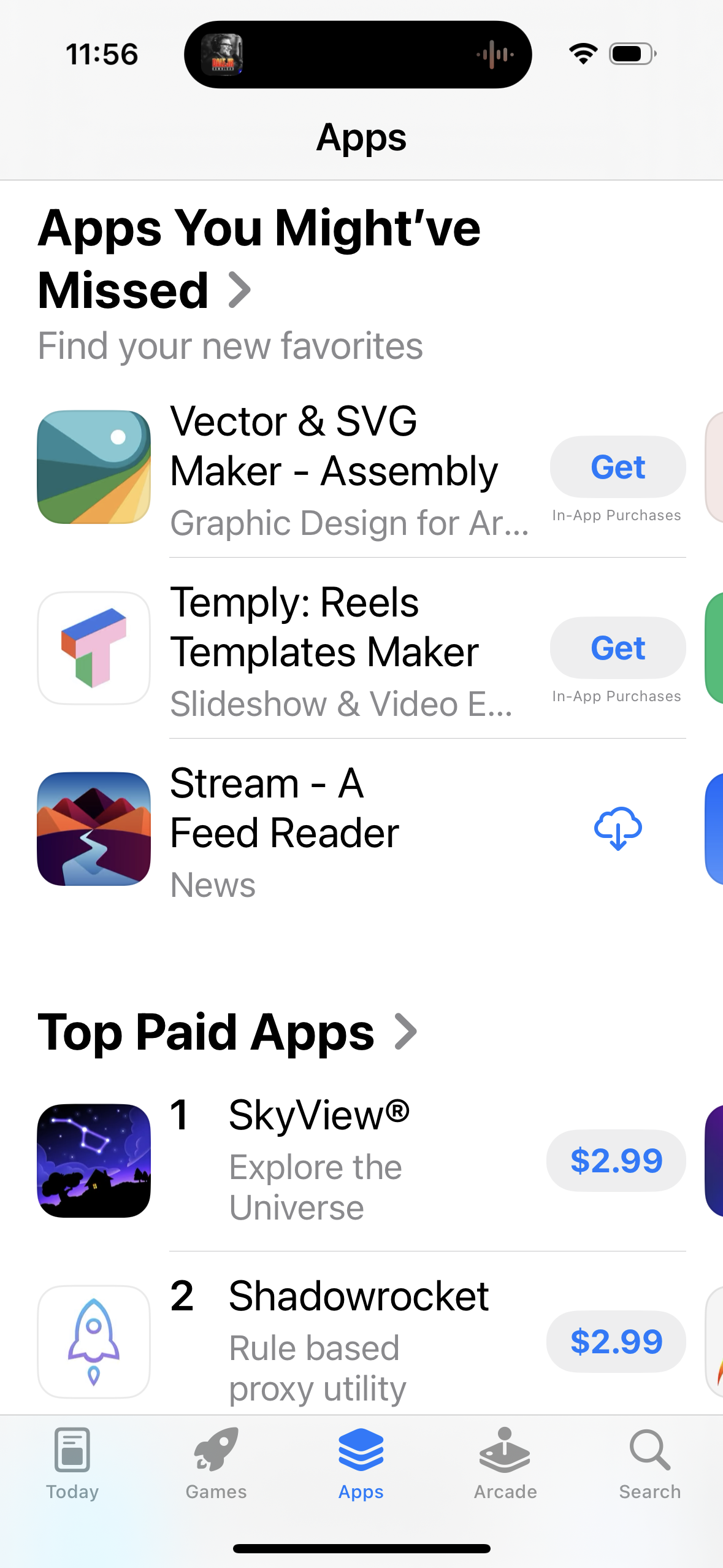
 I’ve neglected
I’ve neglected